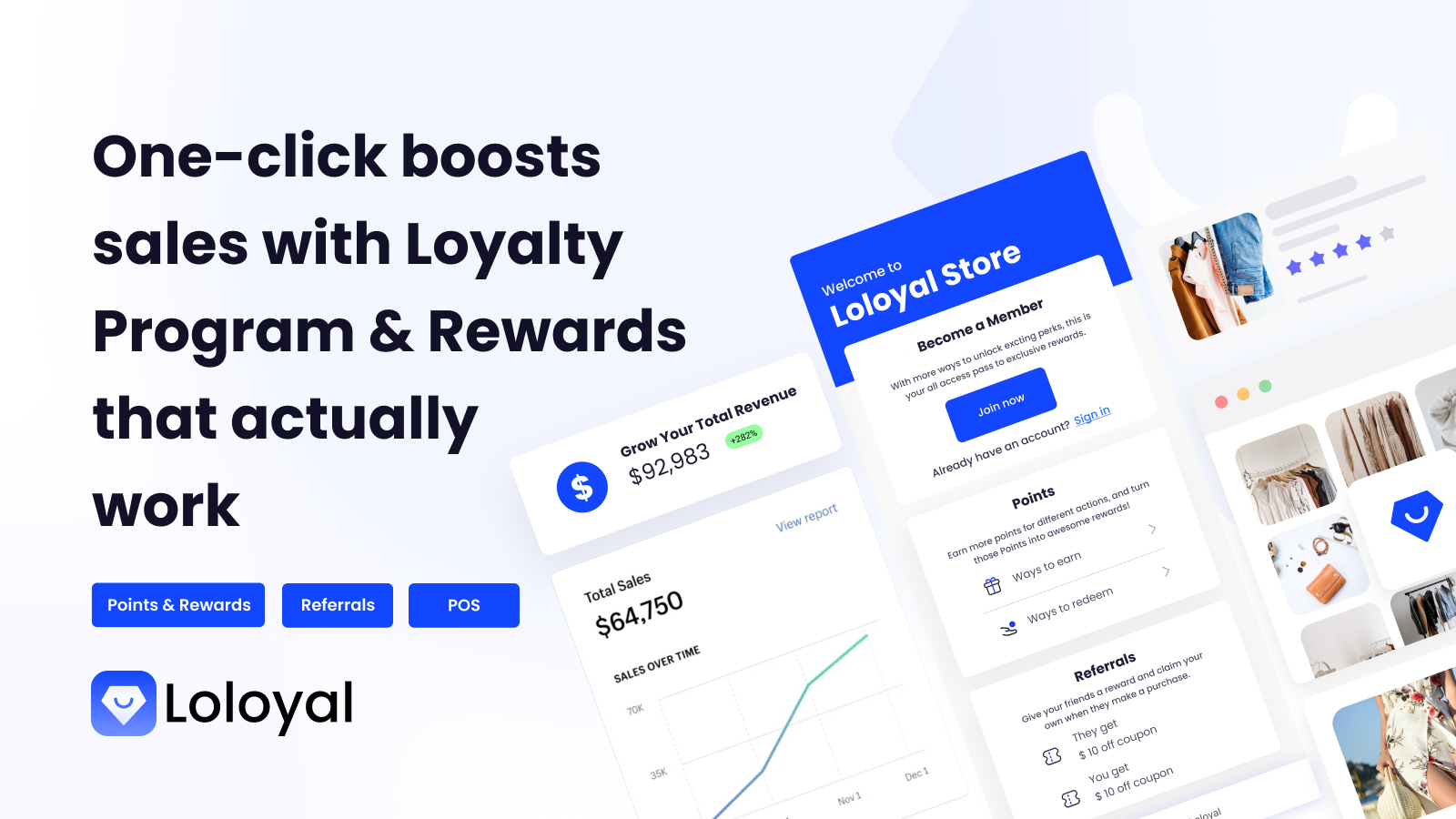
Points & Rewards Expiration Function Update
🆕New features:
🆕Points Expiration
Points expiry is a feature that resets a customer’s points balance to zero after a certain period of inactivity. Customer points will expire each day on a rolling basis if they have not earned or spent points in the period you've selected.
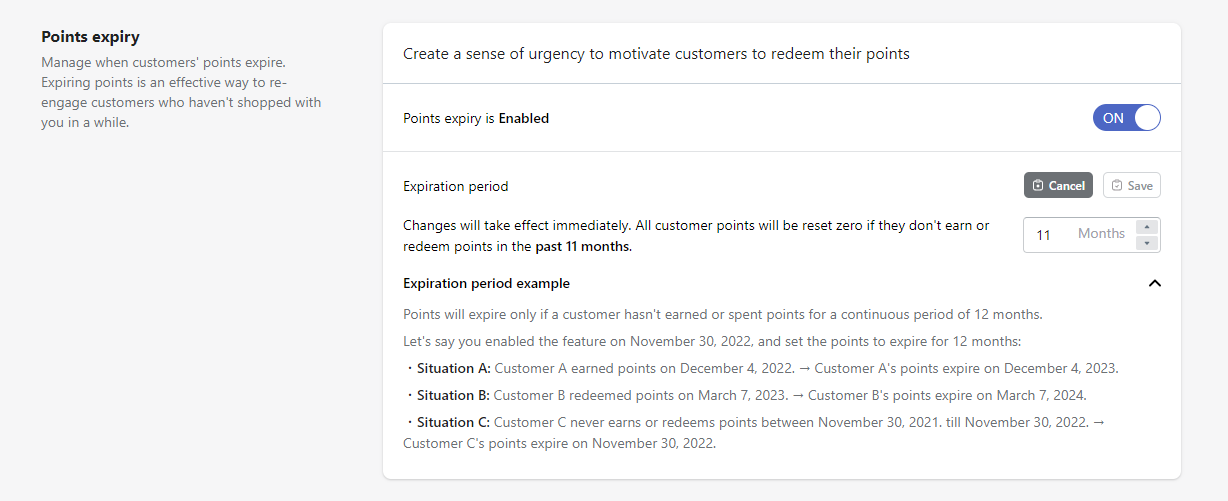
🆕Rewards Expiration
Adding an expiration date to your rewards is a powerful way to boost reward redemption. When customers know their rewards will expire, they’ll be more motivated to use them towards a purchase to avoid losing them.
When they use their rewards towards a purchase they’ll get to experience the tangible value of your rewards program, giving them every reason to continue engaging with your program in the future.
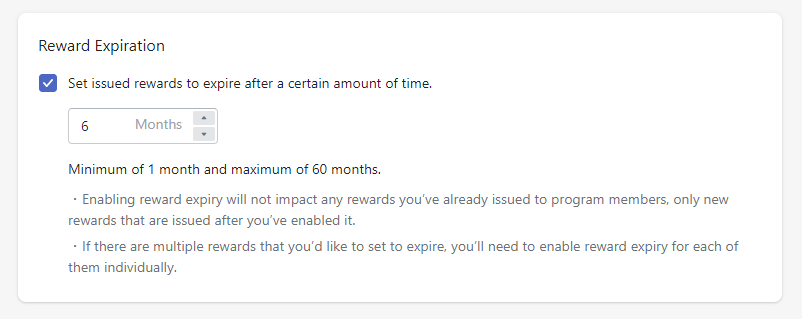
🆕Optimize all reward method add pages
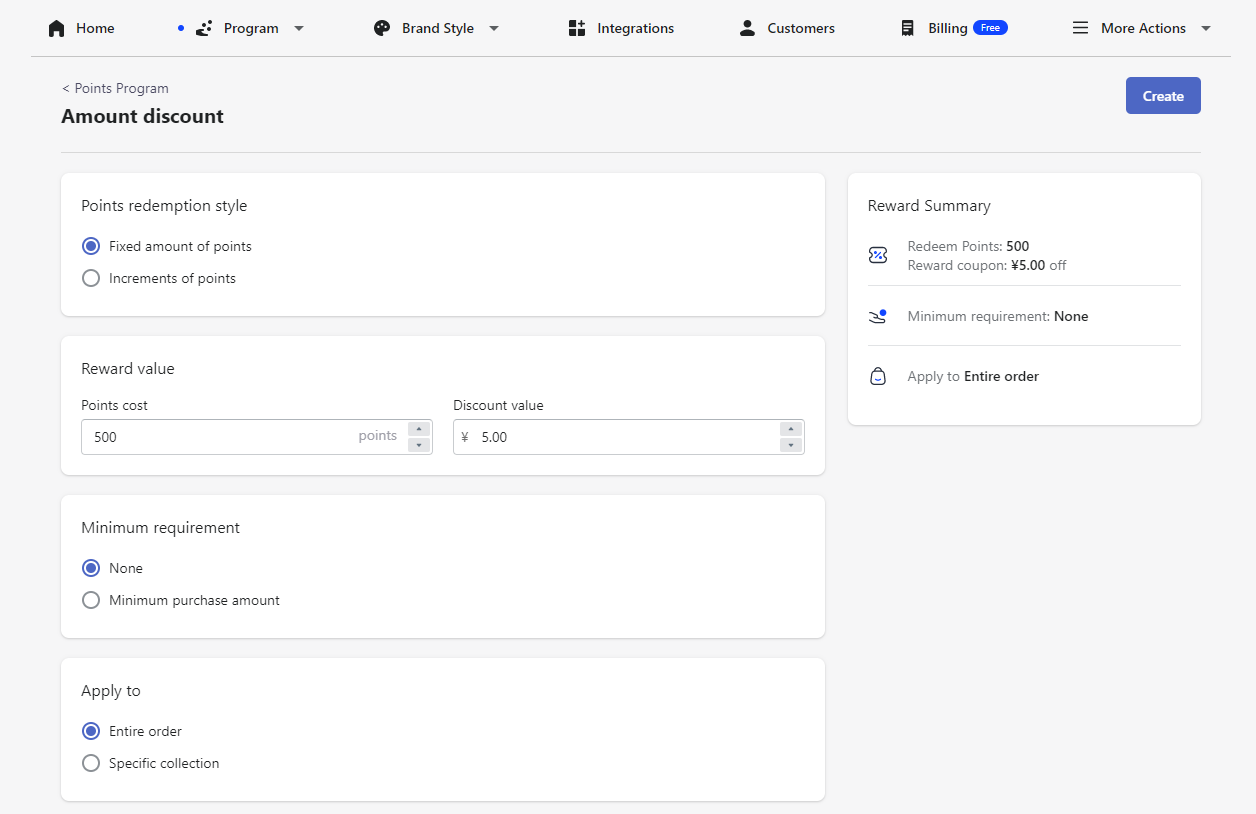
- Amount Discount Page: Added Maximum and Minimum Points Limit for Coupon Redemption
- Percentage Off Page: Optimization:
- Free Shipping Page: Optimization:
- Free Product Page: Optimization and added product search Pop-up box
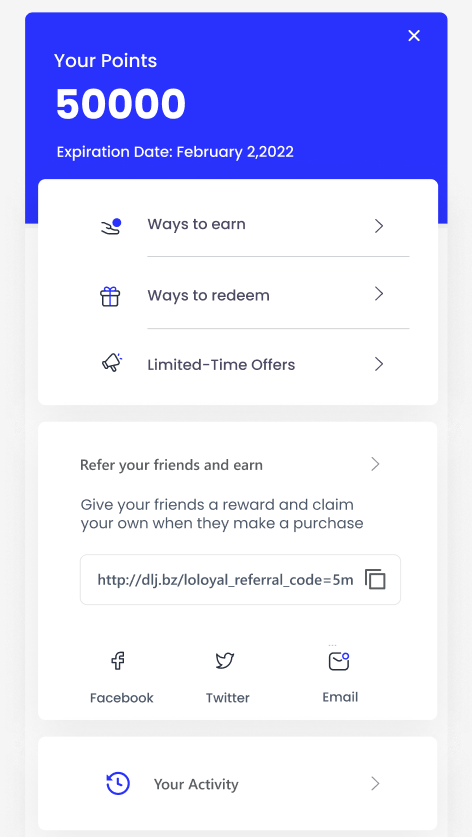
- Showing the Expiration Date in pannel, when the point expiration function is turned on.
✨Optimization:
- System drop-down menu component: Add the function of closing when the mouse loses focus to improve user experience
- System radio button component: reduce performance problems caused by repeated data transmission
✨Repair:
- The billing page on the B side adds the processing of query upgrade and downgrade status failures and solves the problem that the user page cannot be loaded after the query fails
- Fix the problem of incomplete display of "product series" information on the C-end coupon details page
- Fix the problem that the progress bar of the C-end coupon details page does not display in the Firefox browser
- Replace the original jumping scheme of the B-end system, and fix the white screen problem that may be caused by the update of the Shopify background domain name