Dear Esteemed Business Partner,
✍🏼I am Derek, one of the Loloyal team, and it is my privilege to share a transformative moment with you.

Subscription type coupon integration
We know subscription software in Shopify is crucial for businesses due to its ability to establish predictable revenue streams, enhance customer loyalty, and reduce market uncertainties. By offering services or products on a recurring payment basis, businesses can secure stable income while fostering long-term customer relationships. This model not only boosts customer retention but also enables data-driven insights for personalized services and continuous product enhancements. Through subscriptions, Shopify merchants can mitigate sales fluctuations, cultivate a loyal customer base, and adapt offerings to meet evolving consumer needs effectively.
We only need the following steps to open subscription type coupons
Step 1 :
Install any subscription softwareStep 2 :
Active subscriptions purchase type in Setting -> Orders in Loloyal.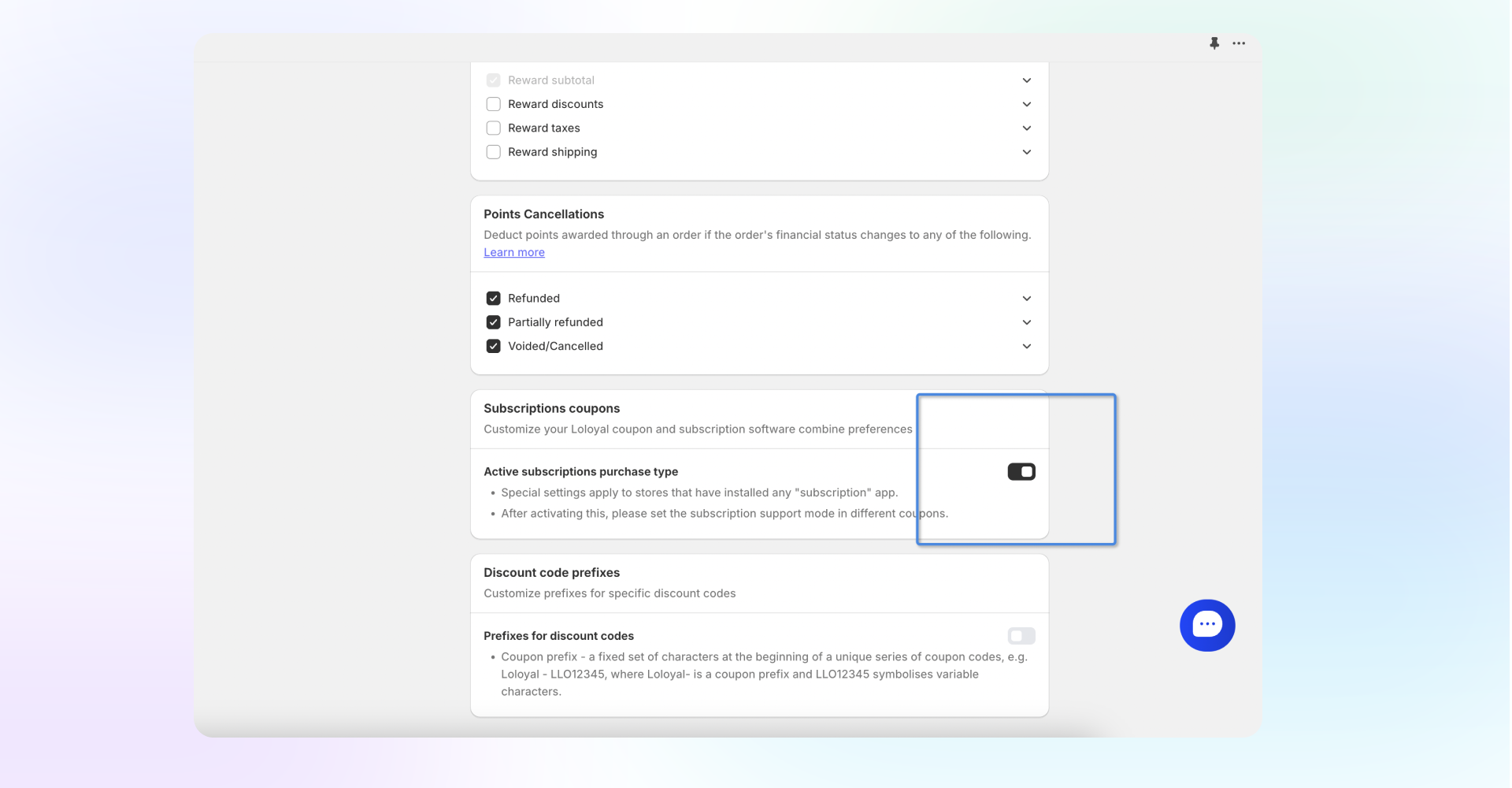
Step 3 :
Select the subscription purchase type or both type options in any coupon type.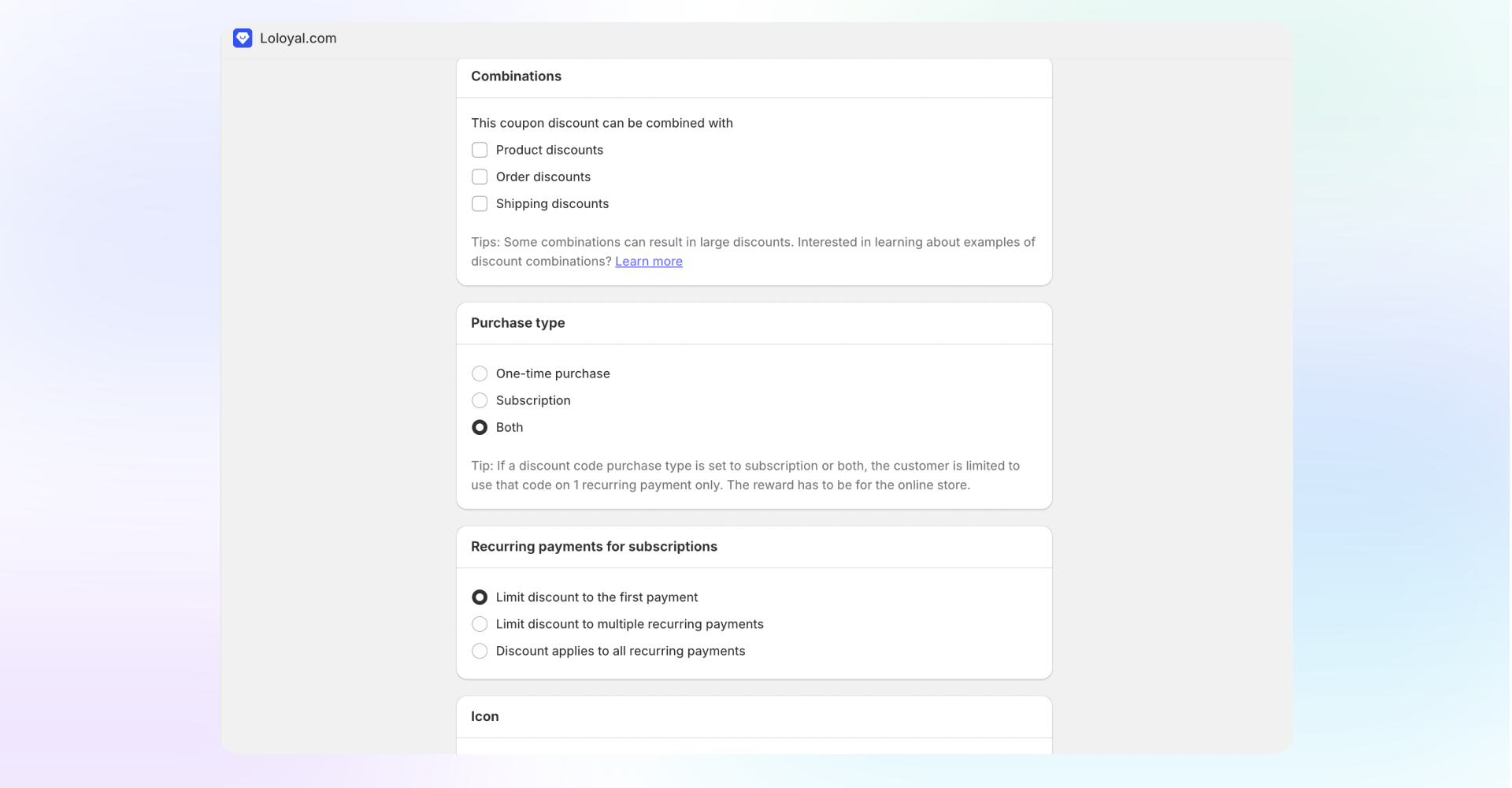
💡Kind tips
👉🏻
Recurring payments for subscriptions
refer to the number of times the coupon can be applied to a subscription order.- Limit discount to the first payment - It can be used on the first subscription order bill.
- Limit discount to multiple recurring payments - It can be used on the first N subscription order bills.
- Discount applies to all recurring payments - It can be used on all subscription order bills.
👉🏻
Once we have an active Subscription Purchase Type in the Loyalty Settings,
any discount can be added to a recurring order through the Customer Portal or within the Subscription Software Merchant Portal.- Discount amount
- Percentage off
- Free product
- Free shipping