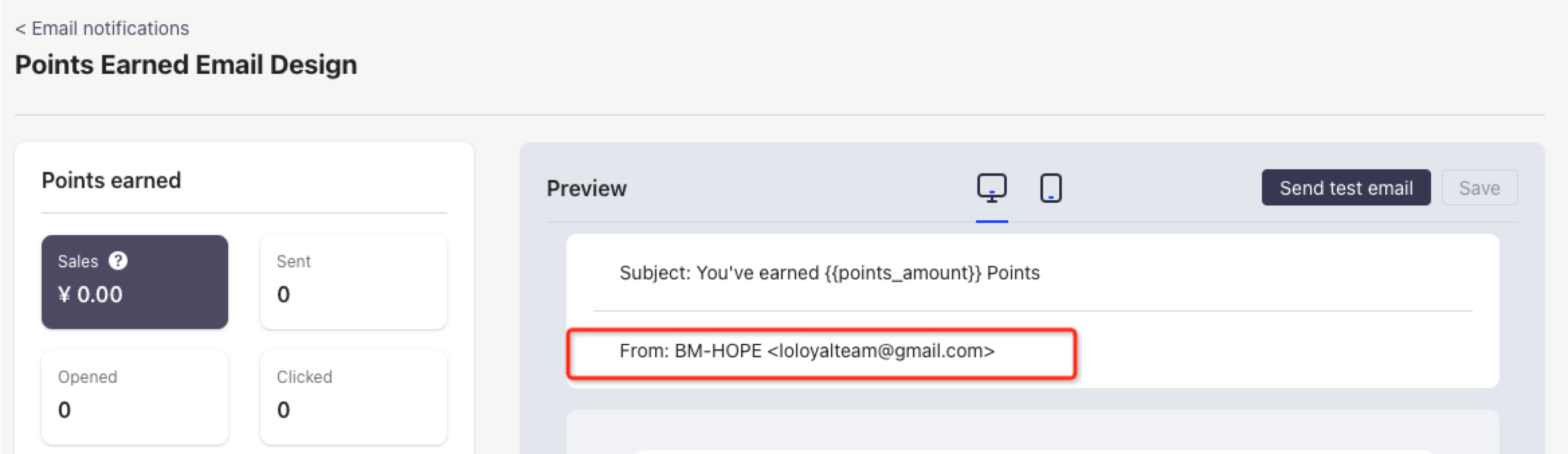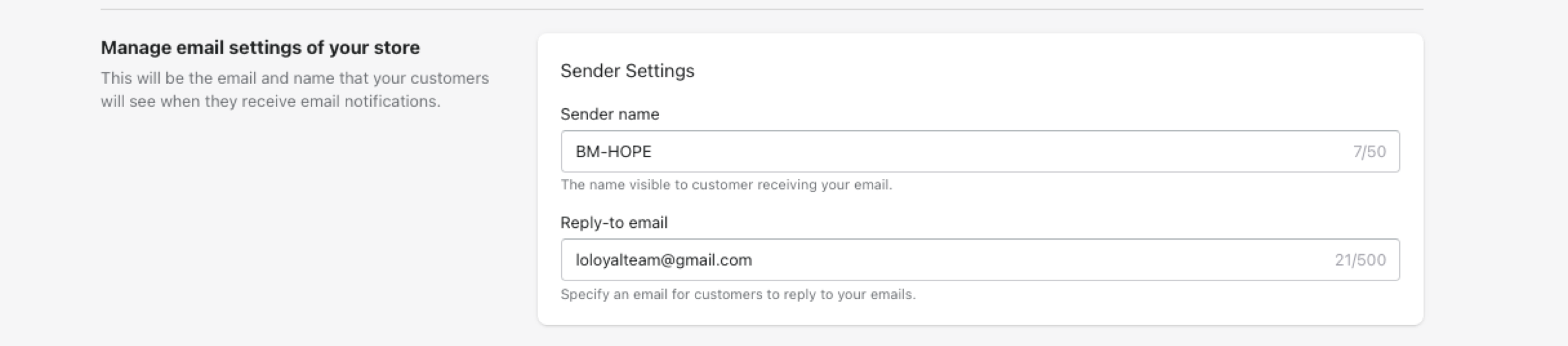Overview about Email Notification
The Email Notification function includes sending email notifications to customers about their points, rewards, and birthday rewards to increase engagement. 🚀
- We can customize email notifications to add a personal touch, making the message more meaningful for customers. 🚀
- Email campaigns also influence repeat purchase rate by increasing engagement and help to re-engage inactive customers by incentivizing them with rewards. 🚀
- With these features, we believe that you can expect a significant improvement in your business performance.
How to open Email Notification Function
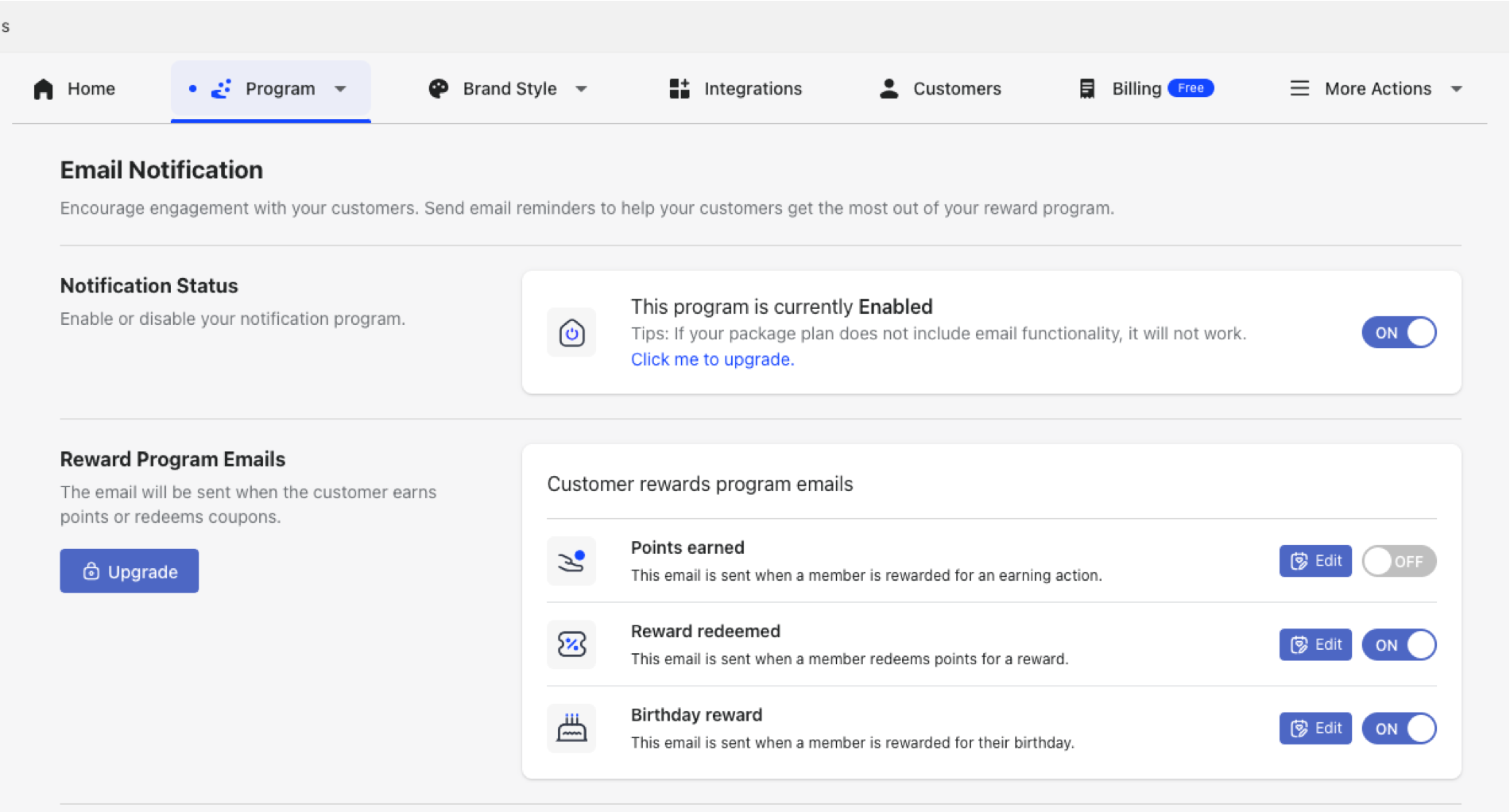
- Click to open, and upgrade to Starter Plan to automatically turn on the Email function
- Currently, only the three types of email reminders in the picture are supported and will be updated in the future.They are earning points, redeeming coupons, birthday rewards
Points Earn
This email is sent when a member is rewarded for an earning action.
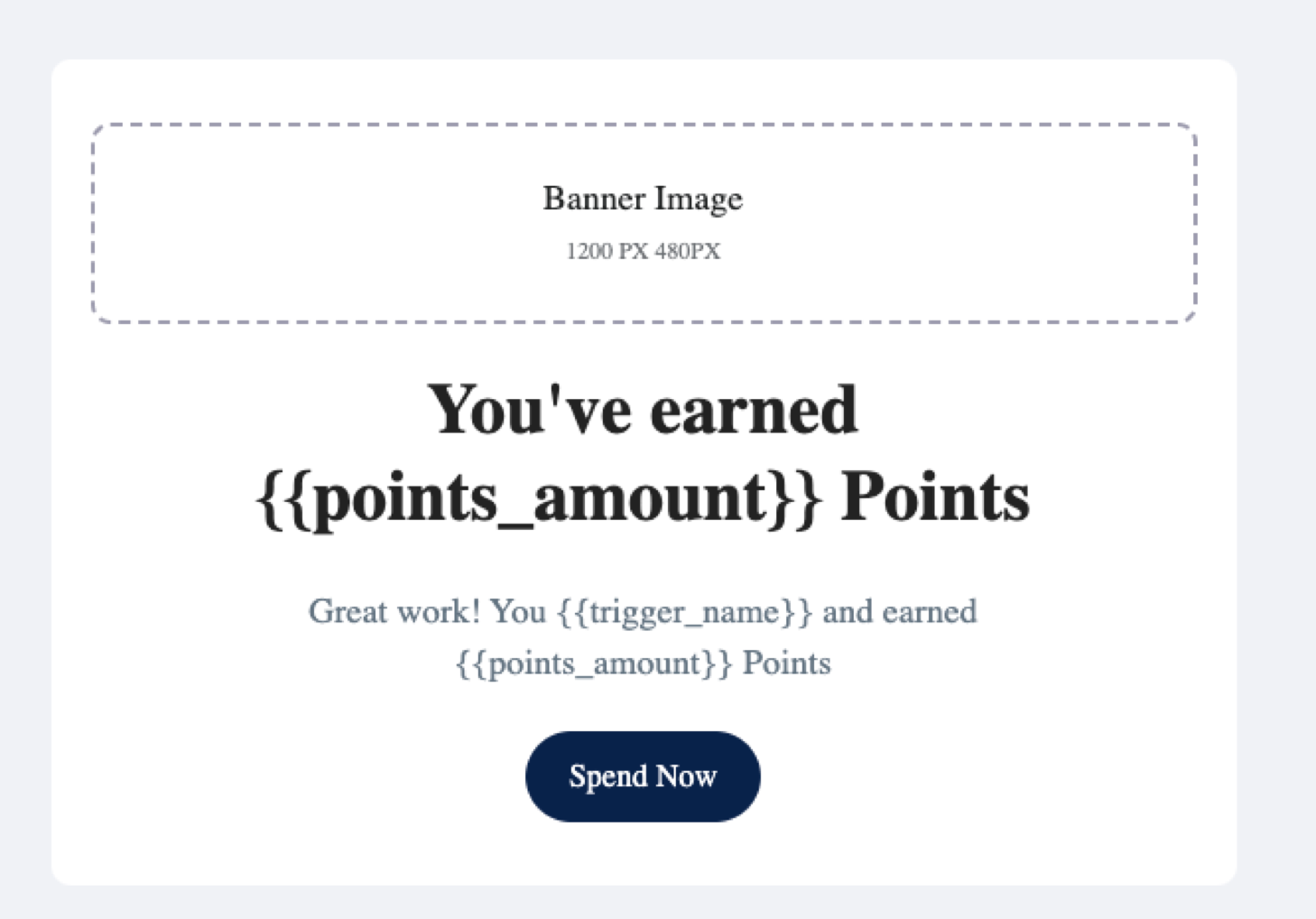
- The points earned by the buyer are based on their points-earning activities, excluding Referral points.
- When the sending condition is triggered, the user must input an email address. Buyers in Exclude status will not send email.
Reward redeemed
This email is sent when a member redeems points for a reward.
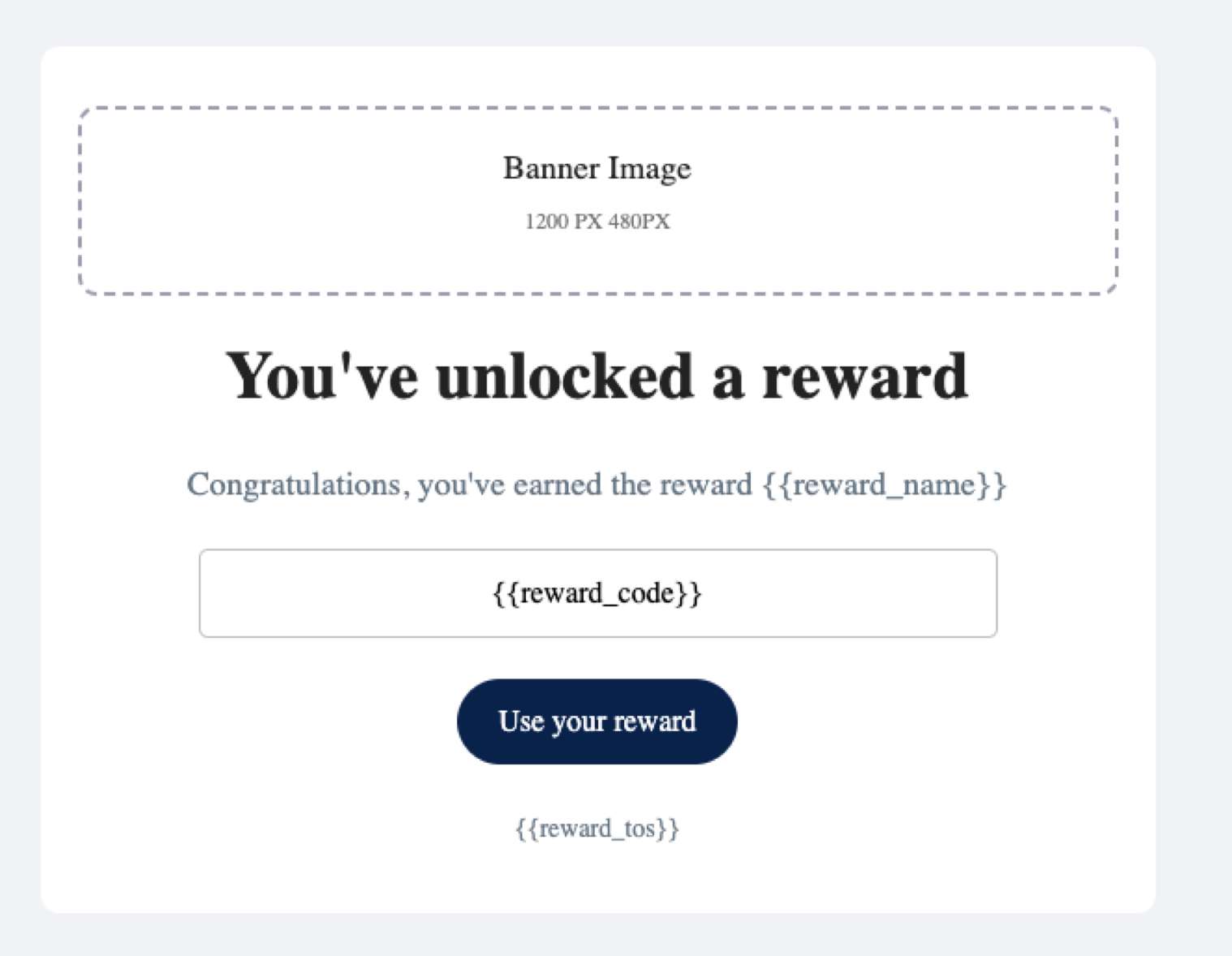
- The buyer has redeemed any coupons in any form of redemption.
- When the sending condition is triggered, the user must input an email address. Buyers in Exclude status will not send email.
Birthday reward
This email is sent when a member is rewarded for their birthday.
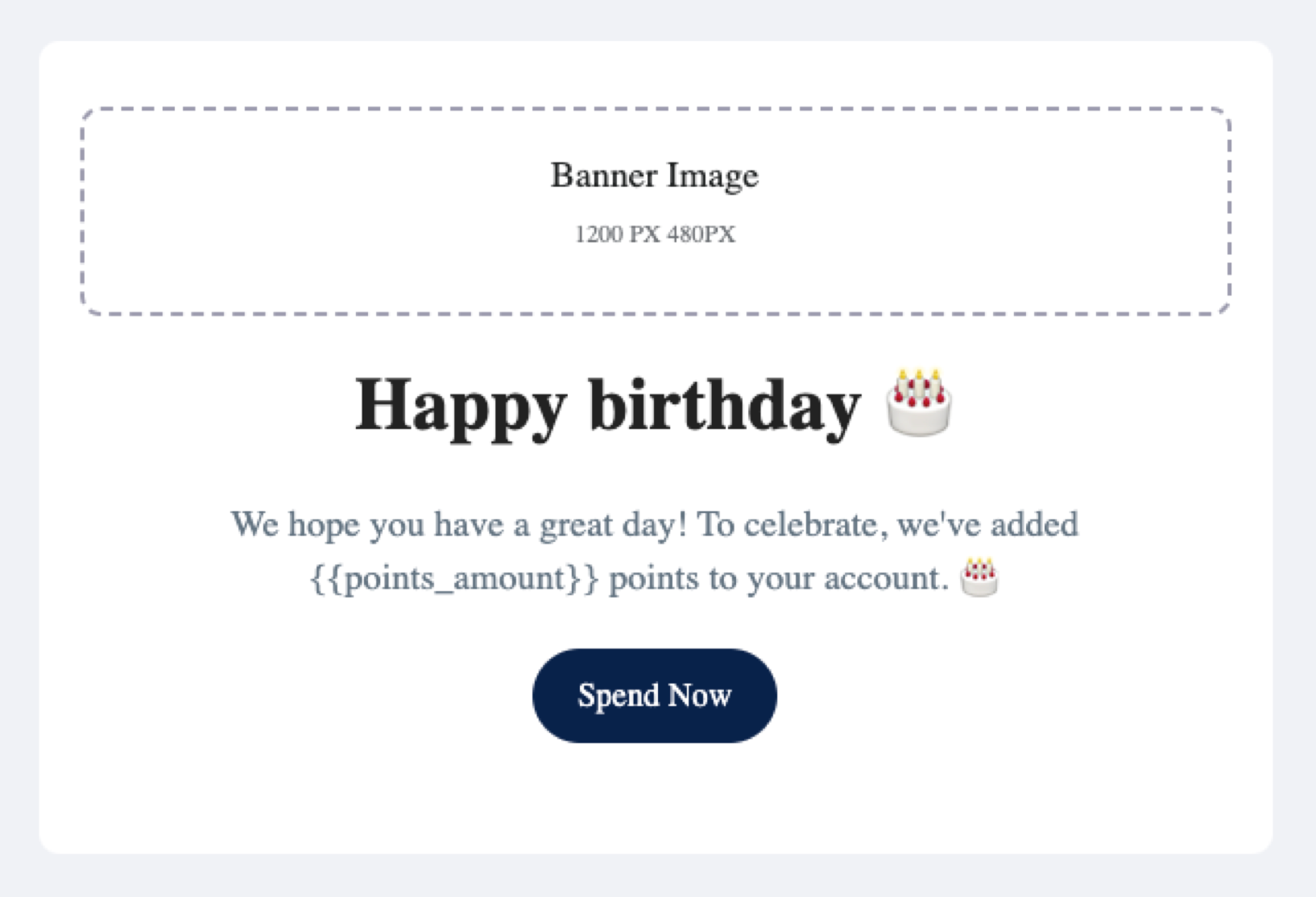
- Send a birthday reminder to the buyer for claiming their reward.
- When the sending condition is triggered, the user must input an email address. Buyers in Exclude status will not send email.
Do you want to learn how to understand variables in emails?
Understanding how to use variables in emails can help you create more effective email campaigns and improve your overall email marketing strategy.
In email marketing, variables are placeholders that are replaced with specific values when the email is sent. These values can be personalized to each individual recipient, making the email more relevant and engaging.
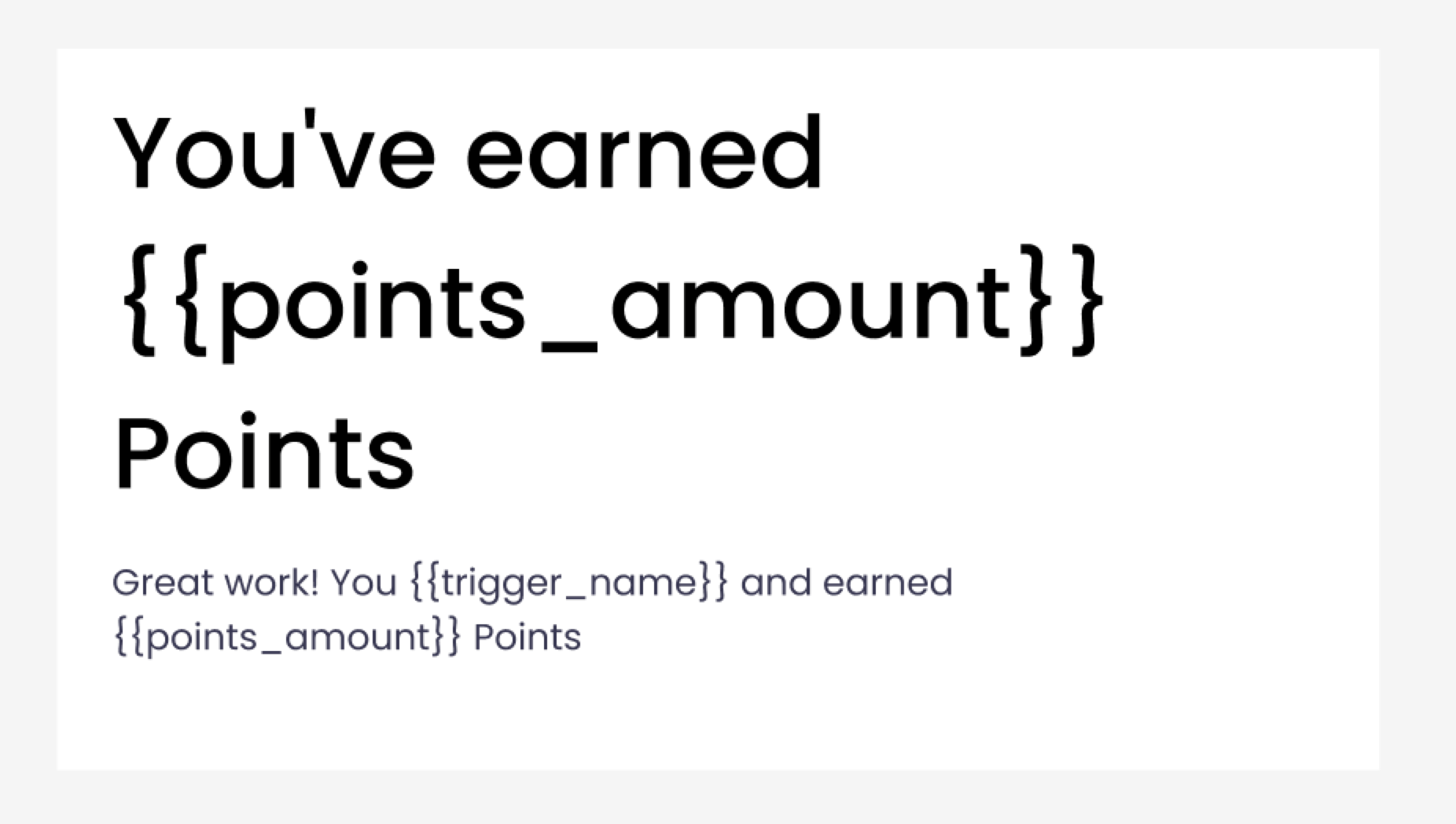
points_amount: Number of points earned
trigger_name: Name of the earning method of earned points
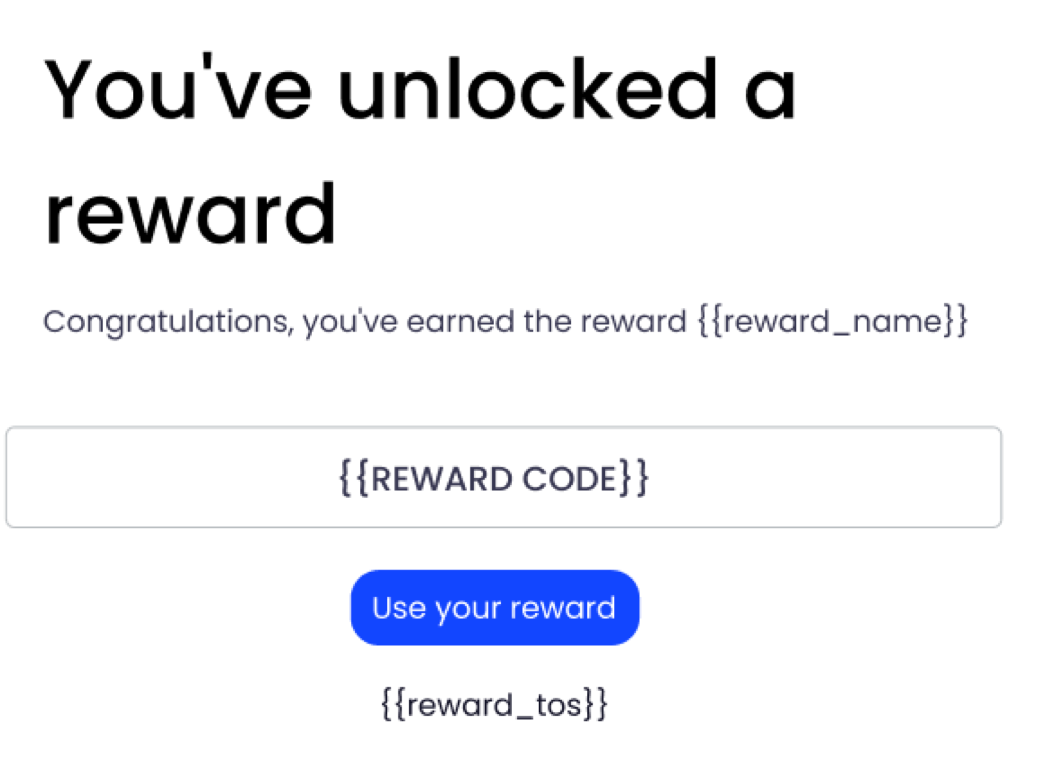
reward_name: Name of the coupon to be redeemed
REWARD CODE: Redeemed coupon code
reward_tos: Limitations on the use of coupons.
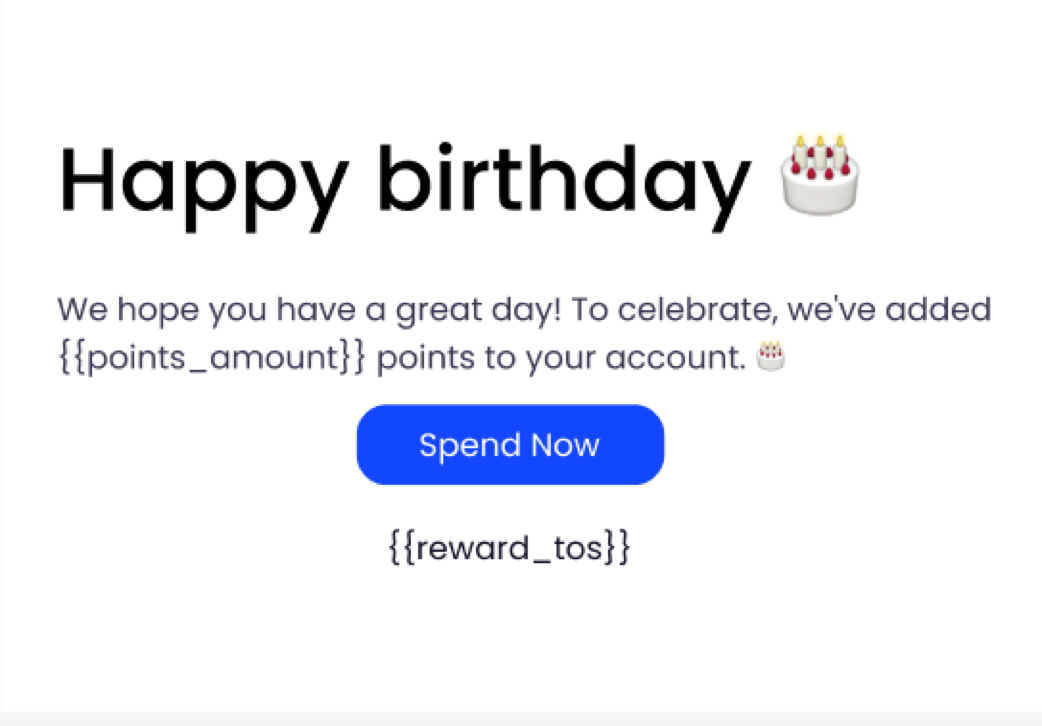
Next functions are coming soon
- Customize email text content
- Customize email styles
- Email content in multiple languages
"Get ready for an exciting update! Coming this September, we'll be introducing some this amazing new features that are sure to enhance Merchant's experience."
How to design the Email Main style
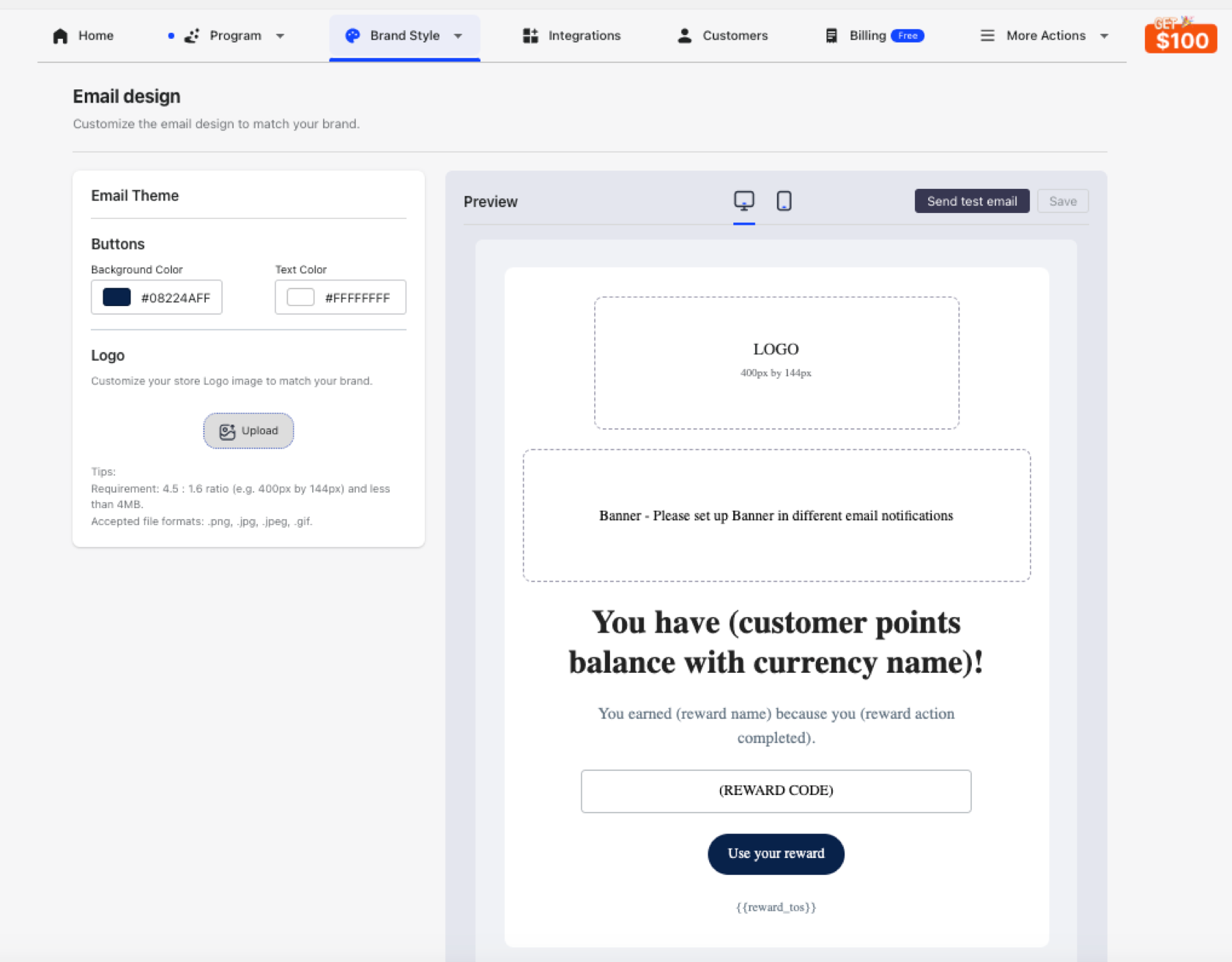
- Change button color, change button text color
- Customize your Email store Logo image to match your brand.
How to change Sender name and Reply-to Email